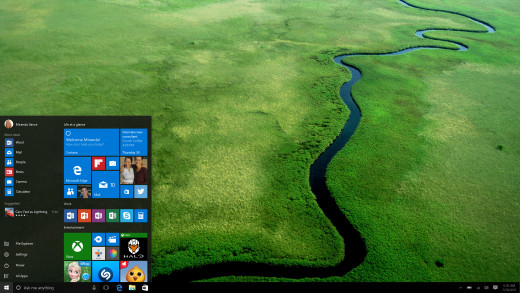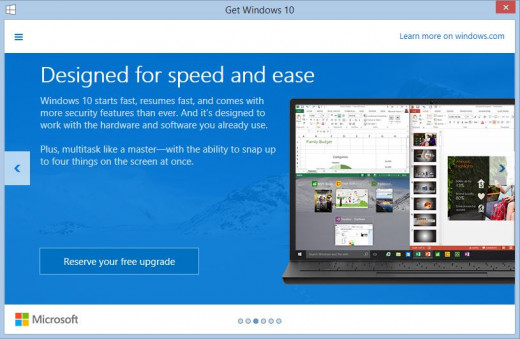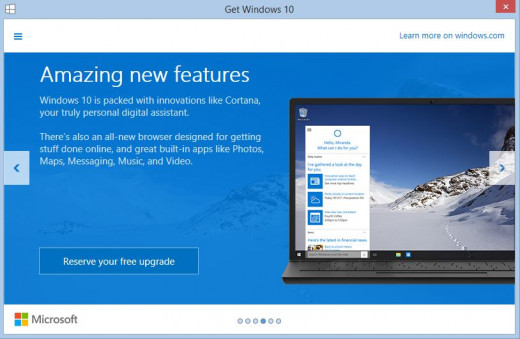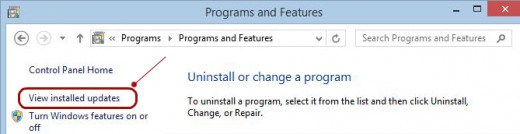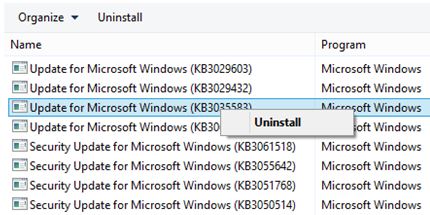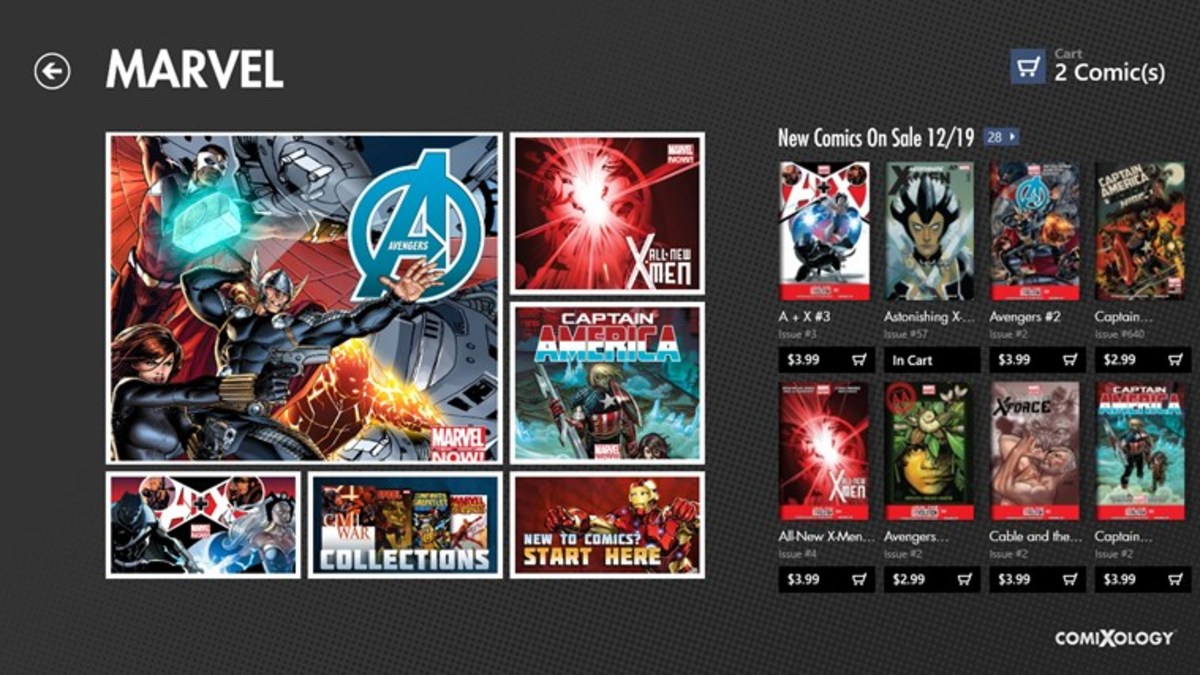- HubPages»
- Technology»
- Computers & Software»
- Operating Systems
How to Get Windows 10 ~ Free!
The long wait is over: today, Microsoft’s launches Windows 10, its newest operating system. And you can reserve your own free upgrade right now. Read on to learn about the simple reservation process, as well as:
- Who qualifies to get windows 10 free?
- Which Windows 10 edition will you qualify for?
- What's in it for you?
- Why bother reserve you free copy?
- How to get Windows 10 free

Yes, It's Free (Well... For Most Users)
July 29th marked the start of a 12 month window during which Microsoft will offer a full, free upgrade for most Windows Users. What’s more, it’s a permanent upgrade: once you install Windows 10, Microsoft will provide updates for free for the lifetime of that PC or device.
The new operating system will be free for one year after it is launched. In other words, you will have up to July 29, 2016 to download and install Windows 10 free of charge.




Who Qualifies to get Windows 10 Free?
Windows 10 will be free for every computer running Windows 7 and Windows 8.1. If your PC is running an earlier version of Windows like Vista or XP (or you don't upgrade by July 29, 2016), you'll be able to buy Windows 10 Home for $119 or Windows 10 Pro for $199.
Edition
| Cost
|
|---|---|
Windows 10 Home
| $119.00
|
Windows 10 Pro
| $199.00
|
Windows 10 Pro Pack
| $99.00
|
Here's the cost for Windows 10 if you don't qualify for the free upgrade
Which Windows 10 Edition Will I Qualify for?
Windows 10 Home.
If you currently use one of the editions below, you’ll get a free upgrade to Windows 10 Home.
- Windows 7 Starter
- Windows 7 Home Basic
- Windows 7 Home Premium
- Windows 8.1
Windows 10 Pro
You’ll get a free upgrade to Windows 10 Pro if you are running one of these editions below:
- Windows 7 Professional
- Windows 7 Ultimate
- Windows 8.1 Pro
What's in it for you?
Windows 10 comes with a some really cool, new features. These include:
- A re-vamped, expanded Start Menu
- Cortana, your digital assistant
- Microsoft Edge, a brand new Internet Browser



A Quick Tour of Windows 10
In this video, Scott Hanselman gives a detailed tour of windows 10, and many of the new features that it will come with.
Why Bother Reserve You Free Copy?
You don’t actually have to reserve your copy to get Windows 10 for free. You will still be able to download and install a free upgrade for the first year of the Windows 10 launch. Reserving your copy just saves you download time later.
After you make your reservation, your computer will automatically pre-load Windows 10 in bits and pieces, even before the launch date. It will also upgrade automatically to the full Windows 10 when it is launched on July 10. How? Via Windows Update.
As such, while you don't need to, by reserving your copy you'll avoid having to download a huge installer at the same time everyone else is on that date.
How to Get your Free Upgrade?
Microsoft is sending out notifications to all Windows 7 and 8 users to reserve their copy of Windows 10. In one of its recent updates (Update KB3035583), it added a Windows 10 pop-up to your system tray that prompts you to “reserve” your free copy of the new operating system. When you click on the pop-up, it will launch the reservation process.
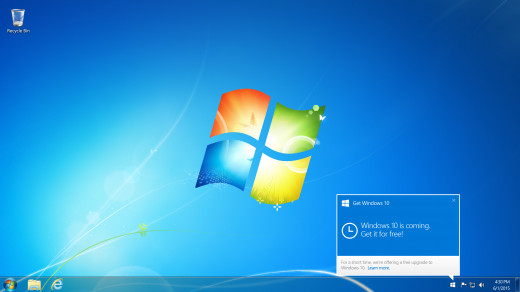
If you do not see the pop up notification, you can reserve you copy by following the steps outlined below.
1. Peek at the bottom right corner of your screen for a small, new icon displaying the Windows logo. This icon will appear for Windows 7 and 8.1 computers.
2. When you hover over the icon, you’ll receive a popup message that reads: "Get Windows 10." Click on the icon.
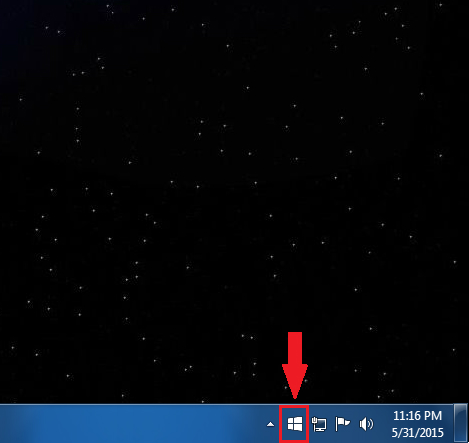
3. Click on the icon. It will open a pop up window with different screens that explain how the free upgrade works. In the slideshow below, you can scroll through the screens to read more about the new Windows.
Windows 10 Upgrade Screenshots
Click thumbnail to view full-size





4. Click on the button to "Reserve your free upgrade now." This takes you to the reservation screen.
5. Enter your email address so that you will receive notification on July 29, when Windows 10 is launched. The notification will enable you to schedule the specific time when you want the upgrade to be installed. Select a time that suits you.
6. Click the Send Confirmation button. Close the Get Windows 10 window.
And you're done!
What if You Don't See the Windows 10 App Icon?
According to Microsoft:
If you don’t see the Get Windows 10 app on your PC, it might be because:
*Your device isn’t up-to-date with at least Windows 7 SP1 or Windows 8.1 Update.
*Windows Update is turned off or is not set to received updates automatically.
*You’ve blocked or uninstalled the necessary Windows Update functionality.
Running Windows Update and installing any available updates will fix the first three.
— Windows 10, Microsoft.What Happens on July 29, 2015?
By reserving your free copy of Windows 10, this will add your computer to the upgrade queue to automatically upgrade it come July 29.
When the Windows 10 upgrade is launched on July 10, it will automatically be downloaded to your computer via Windows Update. You will receive a notification once this download is complete. The notice will prompt you to choose whether you want to install the upgrade immediately or schedule a time that is more convenient for you.
Microsoft will stagger the roll out of the Windows 10 upgrades to reduce the load on its servers. This will begin in late July through early August.
How to Remove the Windows 10 Upgrade Popup
If you want to stop Windows nagging you with the upgrade pop up, you can easily get rid of it. Here's how:
- Navigate to your Control Panel:
Control Panel > Programs > Programs and Features > Installed Updates - Find the KB3035583 windows update. It was released in June, 2015
- Select the KB3035583 update and right click on it
- Click to un-install the update



Got Questions on Windows 10?
Ask your question in the comments below, or see my hub: